Adding a search engine to Firefox
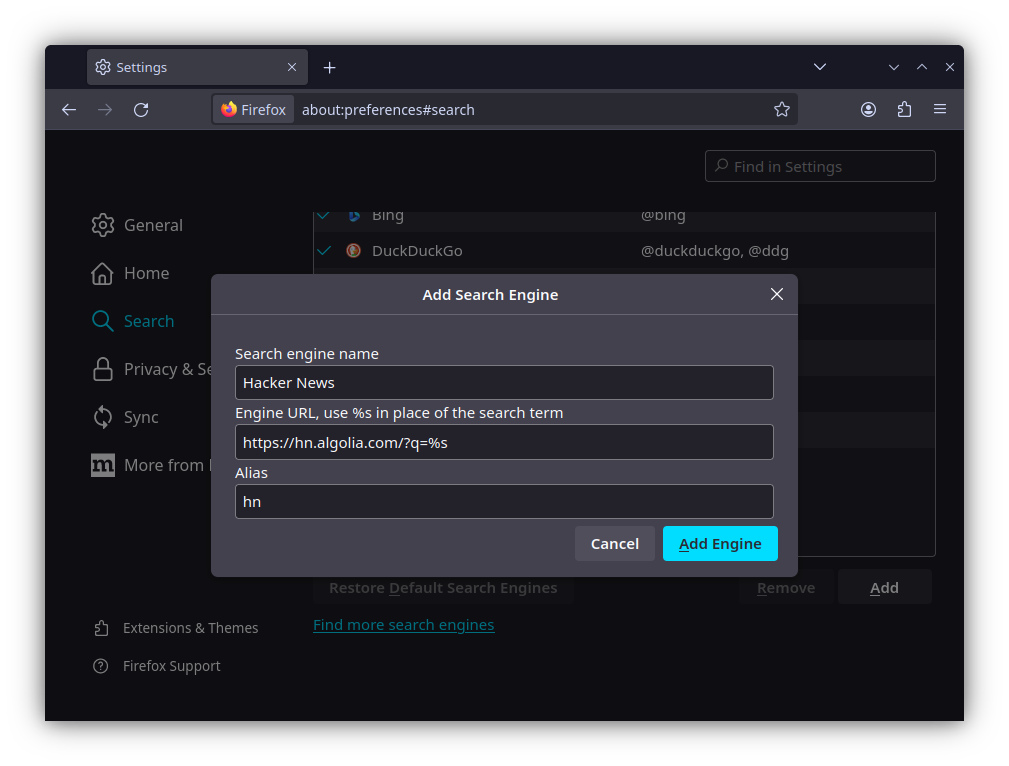
Search engines in Firefox are specified by either OpenSearch tags or Firefox Add-ons. This makes it really difficult to add site-specific search engines that don't support either of these (like Hacker News's site search).
This is quite different from most Chromium-based browsers, where you can add any
site-search engine by specifying its URL with a %s, which is then substituted
with the actual search query.
However there is a way to replicate this behaviour in Firefox, although it is hidden behind a flag and not exactly straightforward to enable.
This is how you can enable it in Firefox:
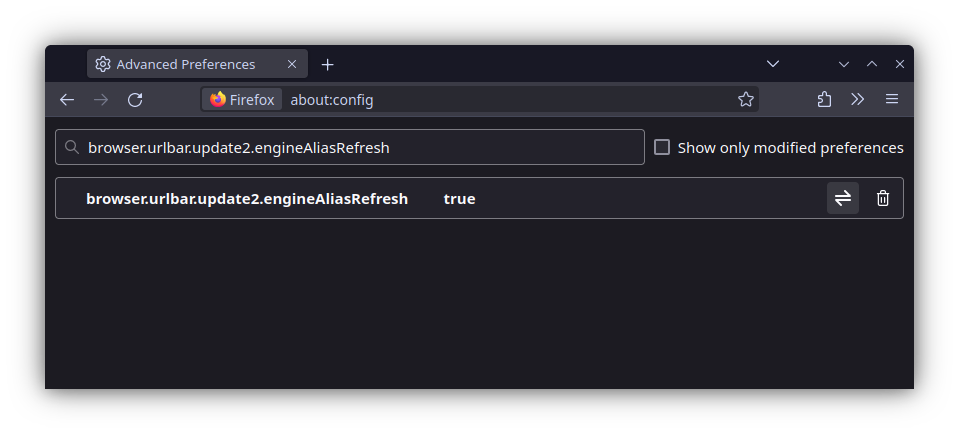
-
Open about:config
-
Type in the following in the search bar:
browser.urlbar.update2.engineAliasRefresh -
Make sure that
booleanis selected, click on the + button, and set it totrue
Done!
Now, when you navigate to Settings > Search (about:preferences#search), you'll find a new “Add” button under the Search Shortcuts list. Just click on it to add a new search engine.
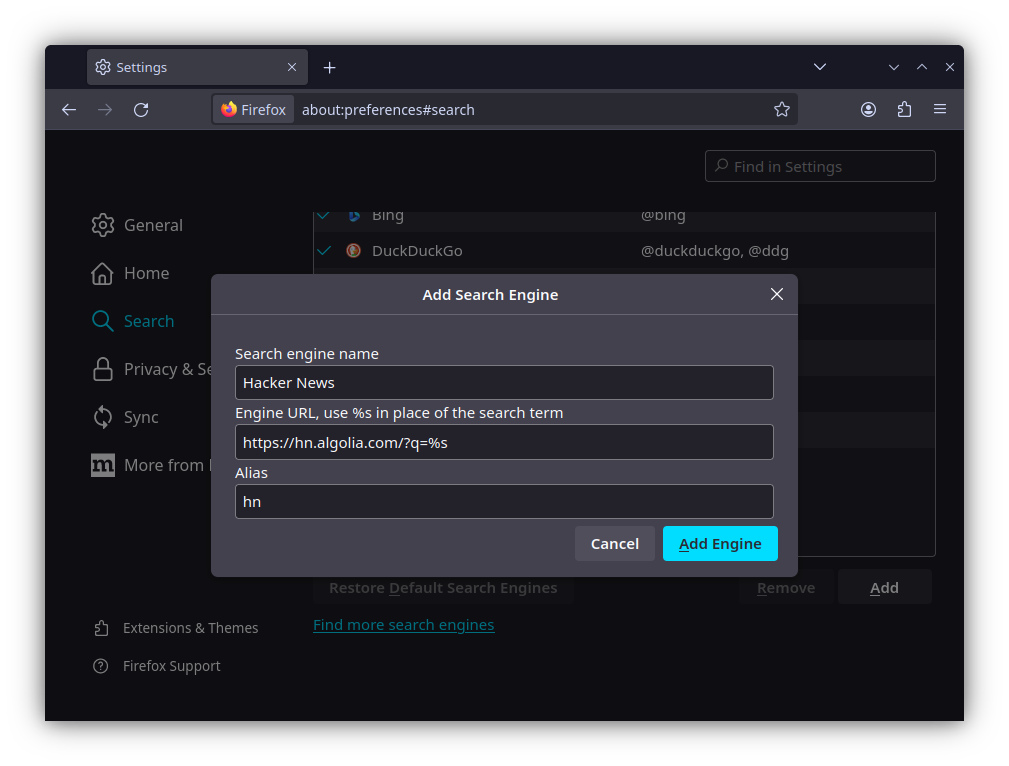
Comments
Comment via ...